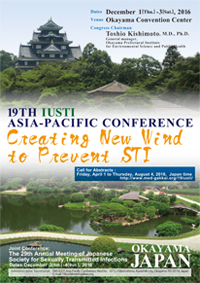19TH IUSTI ASIA-PACIFIC CONFERENCE
For Participants
Registration Desk
The registration fee for all meeting participants includes abstracts and all congress activities, and welcome reception.
I. Pre-Registered Delegates
I. Pre-Registered Delegates
Please collect your badge at the reception desks.
II. On-site Registration
The registration desks is opened the following times.
Please note that credit cards are not accepted. We accept cash, Japanese Yen, only.
*Low and Middle Income Countries <<List>>
**Registration fees for full meetings include the welcome party.
| Thursday, December 1st | 10:30 - 18:30 |
| Friday, December 2nd | 7:30 – 16:30 |
| Saturday, December 3rd | 7:20 – 16:30 |
Please note that credit cards are not accepted. We accept cash, Japanese Yen, only.
| On-site Registration Fee | ||
| FULL MEETING | ONE-DAYS | |
| Non-Member | 55,000 JPY | 30,000 JPY |
| IUSTI Full Member | 45,000 JPY | |
| Low and Middle Income Countries* | 35,000 JPY | |
| Resident | 35,000 JPY | |
| Student | 25,000 JPY | - |
| Accompanying Person | 18,000 JPY | - |
**Registration fees for full meetings include the welcome party.
***Registration fees for accompanying persons are for the welcome party and exhibition area only.
Badges
All registered delegate, and accompanying persons are requested to wear their badges during the period of the conference and its social events.
Cloakroom
A cloakroom service for coats and reasonably-sized luggage is available the following hours. It is located in the 3rd floor. Items of value should not be left in the cloakroom. Please make sure you collect all your belongings at the end of each day.
| Thursday, December 1st | 10:30 - 19:00 |
| Friday, December 2nd | 7:30 – 16:30 |
| Saturday, December 3rd | 7:20 – 18:30 |
Tourist Information
JTB Western Japan desk is located in the 3rd floor will be available to provide further information about the city and your visit.
Policy of Recording Lectures
It is prohibited audio and video of all lectures during the congress.
Wi-Fi
Free Wi-Fi is available in all meeting rooms.
GUIDELINE FOR CHAIRS AND SPEAKERS
Instruction for Oral Presentation
The Slide Preview Desk is opened the following times. It’s located in the 3rd floor.
Please provide your presentation data to a staff at Slide Review Desk at least 30 minutes before your presentation. If you bring your own PC, please confirm the power output. Please wait at the speaker's standby seat before starting your session.
A mouse and keypad will be provided on the podium table,
A note to bring your own
A note to bring USB or CD-Rom
| Thursday, December 1st | 10:30 - 19:00 |
| Friday, December 2nd | 7:30 – 16:30 |
| Saturday, December 3rd | 7:20 – 11:30 |
A mouse and keypad will be provided on the podium table,
A note to bring your own
- Macintosh users are required to bring your own PC. If video material is included in the presentation data, we recommend you bring your own PC. We also recommend any video data to be in WMV format which can be played on Windows Media Player. All data files should be in one folder, including any reference files such as video images.
- Please cancel the password, screensaver, and powersaving settings of your PC before your presentation.
- Connecter for outsourcing data is only D-sub 15 pin. Please check that the PC you will use on the day has D-sub 15 pin. If you have a different output connector, please bring a conversion cord. Also, please remember to bring your computer's AC adapter.
- If your PC has only HDMI output, please bring the conversion adapter to D-SUB.
- Even if you bring your own PC, please prepare back-up of your data on media as well.
- After a preview is performed at computer registration, please take your own PC with you to the computer operator seats at the front left side of the venue.
A note to bring USB or CD-Rom
- An operator will download the data and copy it to the server. We, the congress secretariat, promise to delete the data after your presentation.
- The equipment that is available on the day uses Windows OS. Please note that it is not compatible with Macintosh.
- The application software is limited to Windows PowerPoint 2003-2013.
*We do not support in PowerPoint 2016. - Please use standard fonts such as Arial, Century, Times New Roman, etc.
- If you use video materials, we recommend you bring your own PC.
- Video material is limited to that which can be played on the following software: Windows Media Player
*Video material created with codecs that can be played on default Media Player. - Please be sure to check the media that it can be played on another PC than the one it was created on.
Instruction for Poster Session
- Posters will be displayed throughout the congress.
- Attachment and removal time is scheduled as mentioned below. Please note that any posters remaining over the removal time will be disposed of by the secretariat.
- There are no poster discussions. However, please stand in front of your poster during the Review Session as we have informed the starting time via e-mail.Review.
Date Attachment Review Removal Thursday, December 1st 12:00 - 15:00 15:00 - 15:30 - Friday, December 2nd - 10:40 - 11:10 - Saturday, December 3rd - - 12:00 - 14:00 - The size of panel is 170cm by 110cm. The presentation number will be provided in advance. Please refer to the sample. The presenter must prepare the title for the poster.
- We suggest that text and diagrams be arranged appropriately so that the poster is legible from a distance.